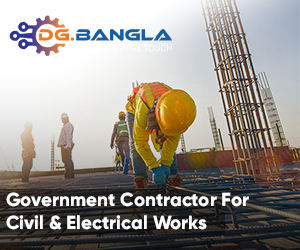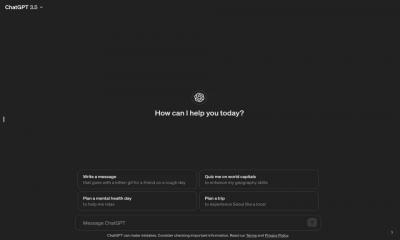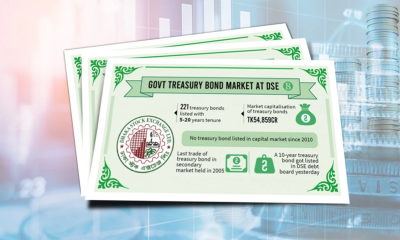Mobile devices, such as smartphones and tablets, have become an integral part of our daily lives. We use them for communication, entertainment, online shopping, and many other purposes. However, the convenience offered by these devices also brings certain risks, particularly concerning the security of our data. Mobile data leakage and data breaches have become prevalent, making it crucial for individuals and organizations to take necessary precautions to safeguard their sensitive information
What are Mobile Data Leakage and Data Breaches?
Mobile data leakage refers to the unauthorized disclosure or exposure of data stored on a mobile device. It can occur due to various reasons, including software vulnerabilities, malicious apps, weak passwords, or even physical theft of the device. On the other hand, data breaches involve unauthorized access or exposure of data stored in a system, network, or database. Mobile data breaches can result from cyberattacks, hacking attempts, or security vulnerabilities in mobile applications.
Common Causes of Mobile Data Leakage
Insecure Mobile Applications
One of the leading causes of mobile data leakage is the use of insecure mobile applications. Some developers may not prioritize security measures, leading to vulnerabilities that attackers can exploit. These vulnerabilities may allow unauthorized access to sensitive data stored within the application.
Weak Device Security
A lack of robust device security measures can make mobile devices vulnerable to data leakage. Weak passwords, lack of biometric authentication, and outdated security patches can allow attackers to gain unauthorized access to the device and its data.
Phishing Attacks
Phishing attacks targeting mobile devices have become increasingly common. Attackers may use deceptive techniques, such as fraudulent emails or text messages, to trick users into providing sensitive information or downloading malicious apps. Falling victim to a phishing attack can result in data leakage.
Malware and Spyware
Mobile devices are also susceptible to malware and spyware infections. These malicious programs can be installed through untrusted apps or compromised websites, allowing attackers to monitor and collect sensitive data without the user`s knowledge.
Unsecured Wi-Fi Networks
Connecting to unsecured Wi-Fi networks exposes mobile devices to potential data leakage. Attackers can intercept data transmitted over these networks, compromising the confidentiality of the user`s information. It is essential to avoid connecting to untrusted or public Wi-Fi networks whenever possible.
Lost or Stolen Devices
The loss or theft of a mobile device can lead to significant data leakage. If the device is not adequately protected with passwords or encryption, anyone who gains access to it can potentially access the sensitive information stored on the device.
Lack of Data Encryption
Data encryption plays a vital role in protecting sensitive information. Without proper encryption, unauthorized individuals can easily access and exploit data stored on mobile devices.
Insider Threats
Insider threats refer to individuals within an organization who have authorized access to sensitive data but misuse it for personal gain or with malicious intent. Insider threats can lead to intentional or unintentional data leakage.

Smartphone data breaching (Representational Image: FreePik)
Social Engineering
Social engineering techniques involve manipulating individuals to divulge sensitive information or perform actions that may compromise their data security. Attackers may use impersonation, pretexting, or baiting tactics to deceive users and gain access to their mobile devices.
Outdated Operating Systems and Software
Using outdated operating systems and software on mobile devices can create vulnerabilities that attackers can exploit. It is crucial to regularly update mobile devices with the latest security patches and software versions to mitigate the risk of data leakage.
Preventive Measures to Save Your Mobile Data from Getting Hacked
Set Strong Passwords and Use Biometric Authentication
One of the fundamental steps to secure your mobile data is to set strong passwords. Avoid using common passwords or easily guessable patterns. Use a combination of uppercase and lowercase letters, numbers, and special characters to create a robust password. Additionally, utilize biometric authentication methods, such as fingerprint or facial recognition, whenever available, as they provide an extra layer of security.
Keep Your Operating System and Apps Updated
Regularly updating your mobile device`s operating system and applications is vital to maintain security. Software updates often include bug fixes, security patches, and enhancements that address vulnerabilities exploited by hackers. Enable automatic updates on your device to ensure you have the latest security features and protection against emerging threats.
Be Cautious of Suspicious Links and Phishing Attempts
Hackers often use phishing techniques to trick users into revealing their sensitive information. Be cautious of suspicious links received through emails, text messages, or social media platforms. Avoid clicking on unknown links, and verify the authenticity of the source before providing any personal or financial details. Exercise skepticism and think twice before sharing sensitive information online.
Avoid Using Public Wi-Fi Networks
Public Wi-Fi networks are often unsecured, making them a hotspot for hackers. When connected to public Wi-Fi, refrain from accessing sensitive information or conducting financial transactions. If necessary, use a reliable virtual private network (VPN) to encrypt your data and protect it from prying eyes.
Enable Two-Factor Authentication (2FA)
Two-factor authentication adds an extra layer of security to your mobile data. Enable 2FA whenever available, as it requires an additional verification step, such as a unique code sent to your mobile device, to access your accounts. This way, even if someone manages to obtain your password, they would still need the second factor to gain unauthorized access.
Use a Reliable Virtual Private Network (VPN)
A VPN creates a secure connection between your mobile device and the internet by encrypting your data. It masks your IP address and safeguards your online activities from potential eavesdroppers. When using a VPN, ensure you opt for a reputable provider that prioritizes privacy and employs strong encryption protocols.
Be Selective When Downloading Apps
Only download applications from trusted sources, such as official app stores like Google Play Store or Apple App Store. Third-party app stores or unverified websites may host malicious apps that can compromise your mobile data security. Read user reviews, check the app`s permissions, and research the developer before installing any application.
Review App Permissions
When installing apps on your mobile device, carefully review the permissions requested by the application. Be cautious of apps that require unnecessary access to your personal data, contacts, or camera. Grant permissions only to trusted apps that genuinely require access to specific features for their intended functionality.

Mobile phone data theft (Representational Image: FreePik)
How to Recover a Hacked Mobile Phone
Signs Your Mobile Phone Has Been Hacked
Before proceeding with the recovery process, it`s important to identify the signs that indicate your mobile phone has been hacked. Some common signs include:
- Unusual battery drainage
- Slow performance and frequent crashes
- Unexplained data usage
- Unauthorized access to accounts
- Strange pop-ups or advertisements
- Suspicious text messages or calls
If you notice any of these signs, taking immediate action to secure your device is crucial.
Disconnect from the Internet
The first step in recovering a hacked mobile phone is to disconnect it from the internet. This can prevent further unauthorized access and limit the potential damage caused by the hack. Turn off Wi-Fi and mobile data on your device to sever the connection with the hacker.
Change Your Passwords
Changing your passwords is an essential step in recovering a hacked mobile phone. Begin by changing the password for your mobile device itself. Use a unique password that combines uppercase and lowercase letters, numbers, and special characters. Avoid using common or easily guessable passwords.
Next, change the passwords for all your online accounts, such as email, social media, and banking accounts. Use strong, unique passwords for each account, and consider utilizing a password manager to securely store and manage your passwords.
Run a Security Scan
Running a security scan using reputable mobile security software can help detect and remove any malware or malicious files present on your device. Install a reliable mobile security app from a trusted source and perform a thorough scan. Follow the app`s recommendations to remove any identified threats.
Remove Suspicious Apps and Files
Review the list of installed apps on your mobile phone and uninstall any unfamiliar or suspicious apps. Additionally, delete any unknown files or documents that may have been downloaded without your knowledge. Be thorough in examining your device and remove anything that raises suspicion.
Reset Your Device to Factory Settings
If all else fails or the hack appears to be severe, you may need to reset your device to factory settings. This process erases all data on your mobile phone and restores it to its original state. Make sure to back up any important data before proceeding with the factory reset. Consult your device`s user manual or the manufacturer`s website for specific instructions on how to perform a factory reset.
Consult a Professional
If you are unable to recover your hacked mobile phone or suspect that your device is still compromised, it is advisable to seek assistance from a professional. Contact your mobile phone manufacturer`s support team or consult a cybersecurity expert who can guide and help you resolve the issue.
Conclusion
Protecting Smartphone`s data from hackers is essential to safeguard your privacy and personal information. By knowing the common reasons for hacks and following preventive measures such as creating strong passwords, enabling two-factor authentication, and being cautious of suspicious links, you can significantly enhance the security of your account. Remember to stay proactive in maintaining a secure digital presence and regularly review and update your security settings for optimum protection.